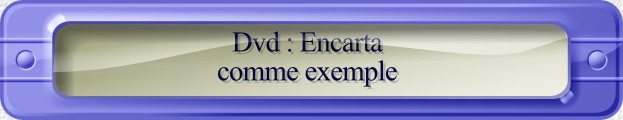
| N.B.- Les possibilités d'utilisation décrites ici proviennent d'Encarta 99 |
|
|
| Every article and media item in the encyclopedia is classified as a type of information. You can use the Pinpointer to find articles and media items of the following types: animations, articles, charts and tables, Collages, InterActivities, maps, images, Quick Facts, Sidebars, sounds, videos, Virtual Tours, and 360-Degree Views. |
| Choosing 1 of 3 ways to get started |
When you start Encarta Encyclopedia, the Home screen appears and offers you three ways to get started:
Choose Find to locate articles and media by searching for a word or phrase. |
|
Included in Deluxe edition only. |
| Teachers can use the Encarta Lesson Collection to locate lesson plans on everything from Fine Arts to Vocational Education. You can search the collection by subject and grade level and even add your own lesson plans to the collection. To use the Encarta Lesson Collection Click the Tools menu, and then click Encarta Lesson Collection. —Or— On the Home screen, click Study, and then click Encarta Lesson Collection on the Homework Center screen. Note The lessons are in HTML format, so you'll need a Web browser to view them; however, you do not need to connect to the Internet. If you don?t have a Web browser, see Choosing a Web browsing program. You can also visit the Encarta Lesson Collection on the World Wide Web, at http://encarta.msn.com/schoolhouse, where you will find more curricular materials and lesson plans. |